qpython
Python hosting: Host, run, and code Python in the cloud!
QPython is a powerful script engine that enables you to run Python scripts directly on Android. It provides an efficient way for Python enthusiasts to execute scripts, offering a dynamic environment to experiment and work on Android. For those specifically interested in app development, consider leveraging Kivy instead.
Recommended courses for Android development:
If you’re keen on creating Android applications, these courses come highly recommended:
Key Features of QPython:
- Python Programming on Android: Experience Python in a mobile environment.
- Script Execution: Seamlessly run scripts or entire projects.
- Android IDE: A built-in integrated development environment on Android.
- Pip Integration: Manage Python packages with ease.
- SL4A Integration: Advanced Android access, including GPS, network, bluetooth, and more. Learn more about SL4A here.
Note: QPython serves as a scripting engine, comparable to SL4A. It is not designed as an app development platform.
Installation Guide
The Google Playstore lists both versions of QPython: QPython (Python 2.7.2) and QPython3 (Python 3.2.2). While Python 3.2.2 is recommended due to its modern features and support, some may opt for Python 2.7.2 for compatibility or legacy projects.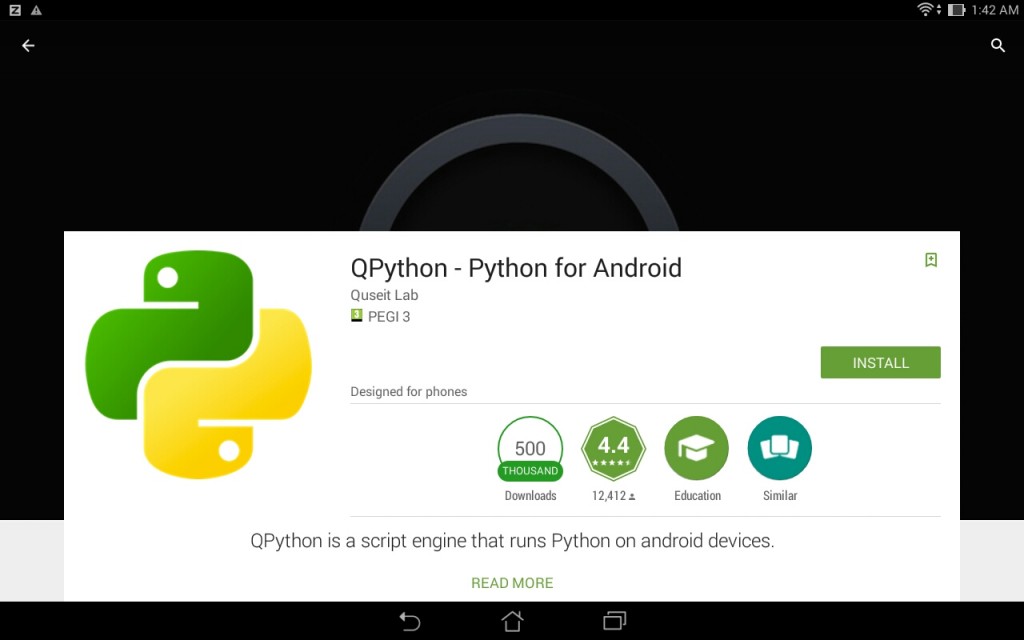
How to Use QPython
Post-installation, you’ll encounter an intuitive iconic menu. The first icon instantly opens the Python interpreter, allowing you to begin scripting on-the-go.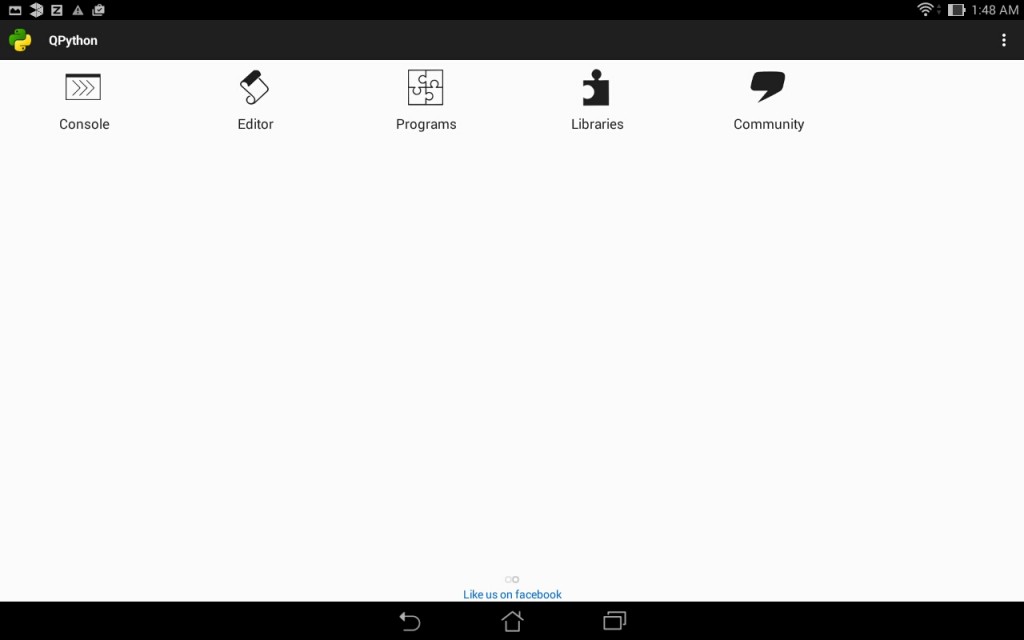
In-built IDE
Clicking on the second icon (labelled “Editor”) launches the QPython IDE. This tool offers syntax highlighting and other beneficial features. Although having an Android-based IDE is handy, some might find typing on a mobile device less than ideal. All scripts are saved in /storage/emulated/0/com.hipipal.qpyplus/scripts. For ease, transfer files directly to this directory using your preferred desktop editor. The execution button is situated at the bottom.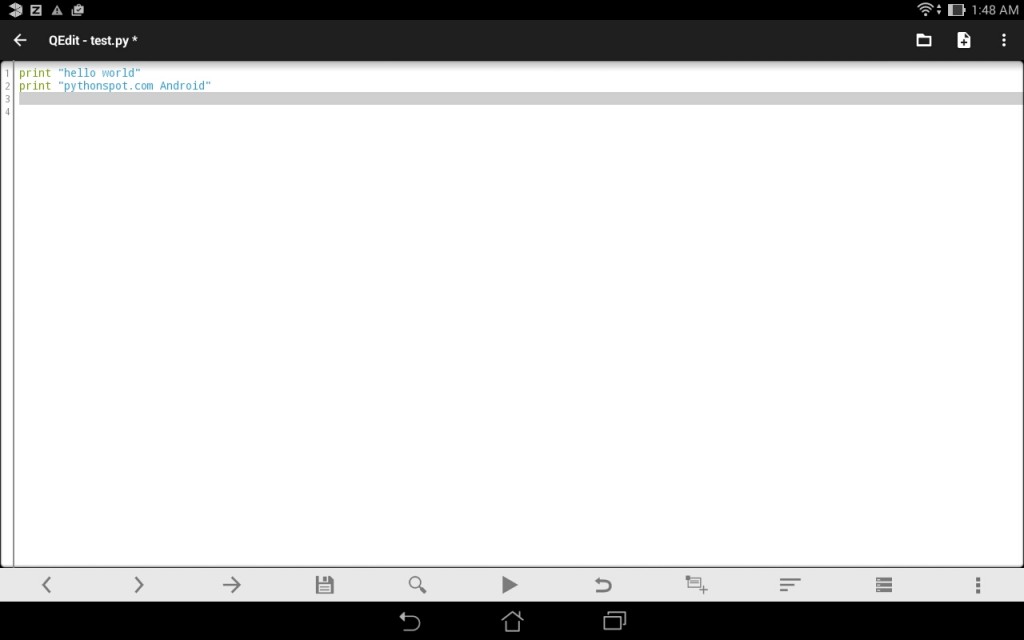
Interpreter Utility
The QPython interpreter on Android mirrors the experience of invoking the Python interpreter on traditional systems like Windows or Linux. While this feature can be invaluable in some scenarios, many users might gravitate towards using the IDE for a comprehensive experience.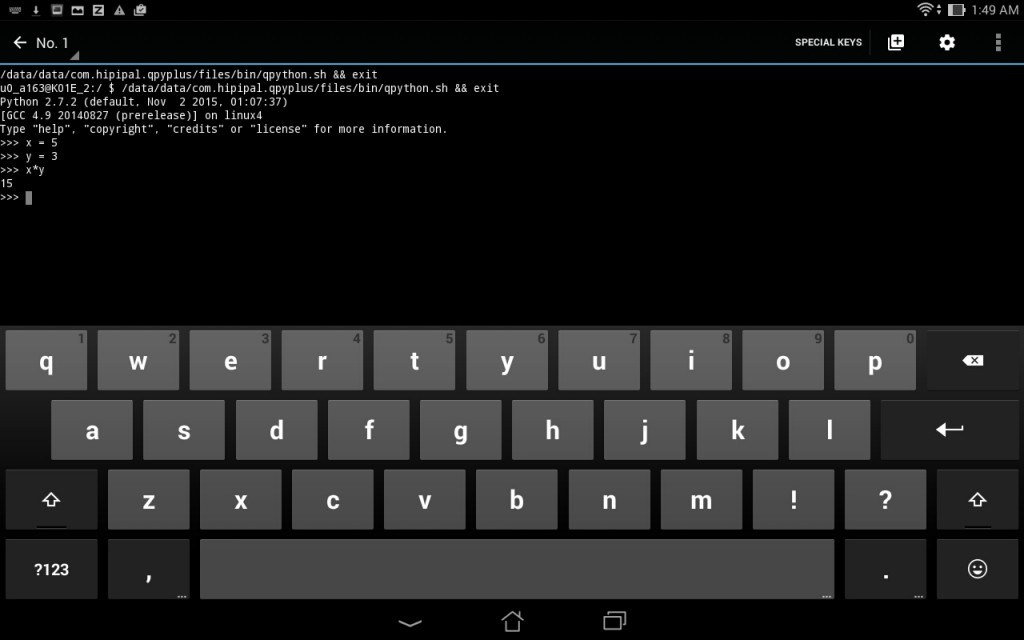
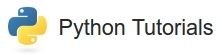
Leave a Reply:
I do not find the above app in android Google play store..can you provide me the right link where I can download
The authors moved it from Google play store but it's still an ongoing project.
You can get it from Github.
For Python 3: https://github.com/qpython-android/qpython3/releases
For Python 2.x: https://github.com/qpython-android/qpython/releases
Download adb, it's included in Android Studio
Open the command line and install QPython with adb:
Alternatives:
1: Other Python interpreters
If you do not want to install adb and the app manually, there are other Python interpreters on the play store like:
pythoninterpreter
2: SL4A - Scripting Layer for Android
Run Python code like native Android, full access to almost any functionality including sending text message, calling, GPS and more.
https://pythonspot.com/en/sl4a-android-python-scripting/